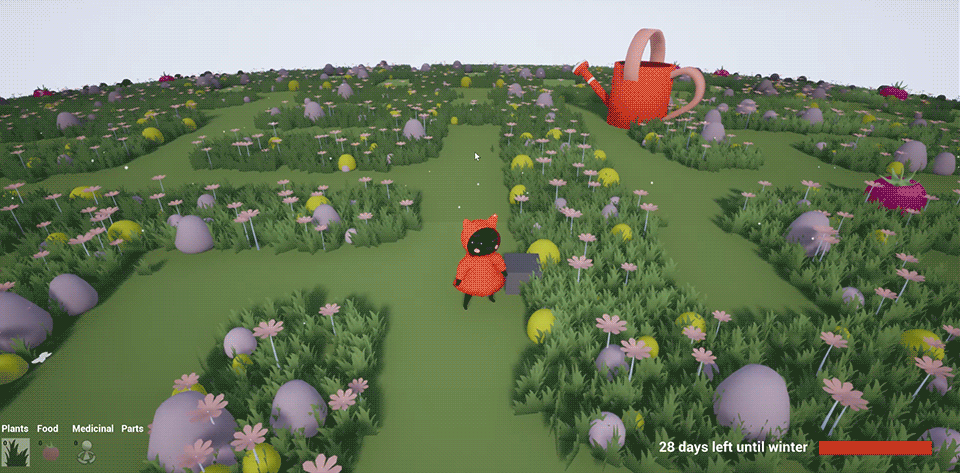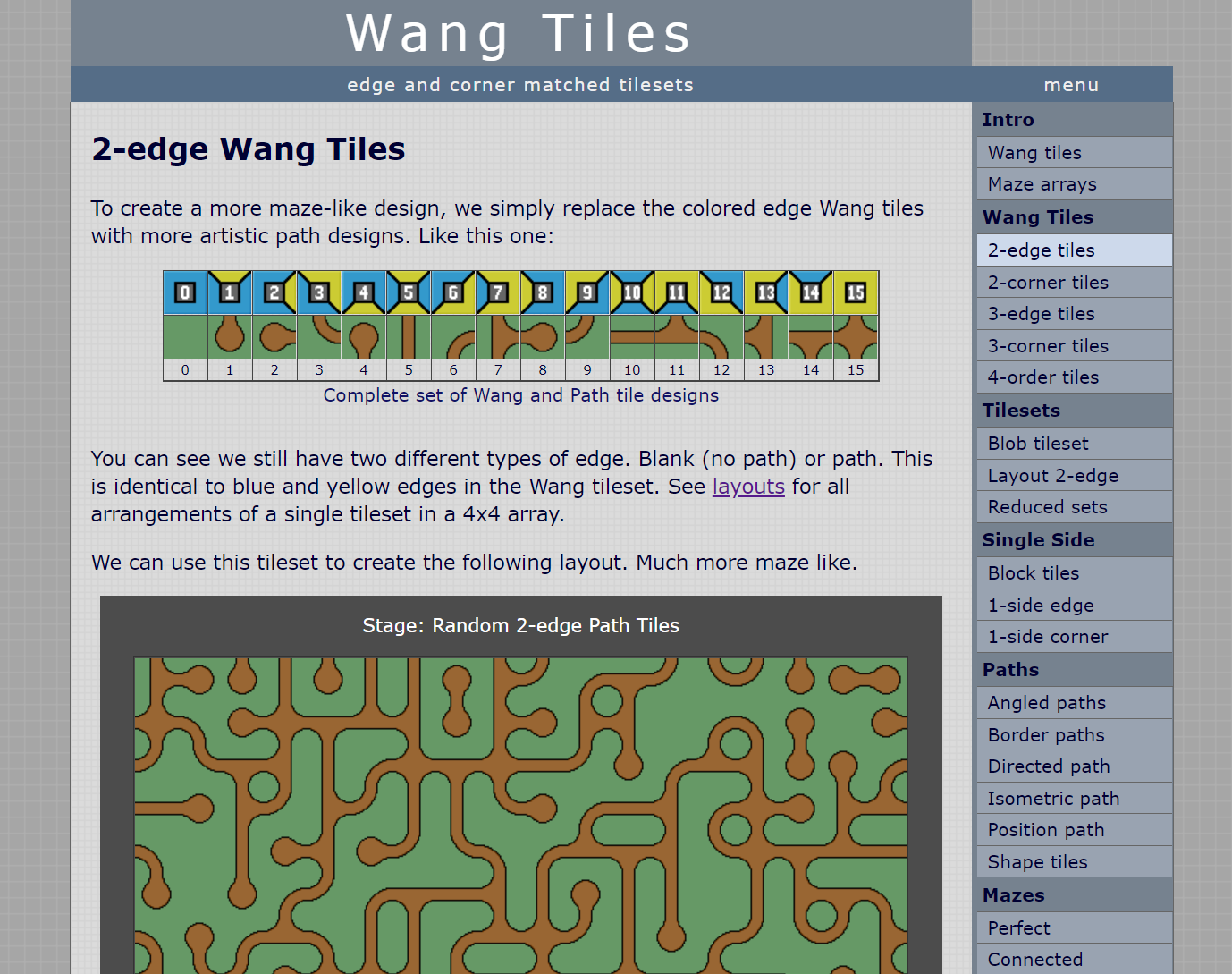Today i followed this tutorial to add a flying away behaviour to the bird NPC. But i am not quite sure if it has overcomplicated things and made it too specific.
He made a lot of hard coding of the target location and also took forever to get to the point and debug his issues while recording for that tutorial video. I was excited about his content at first because there are lots of interesting non human UE4 tutorials. but now im not sure if i can rely on his channel
Next step
Set up a behaviour tree for the bird