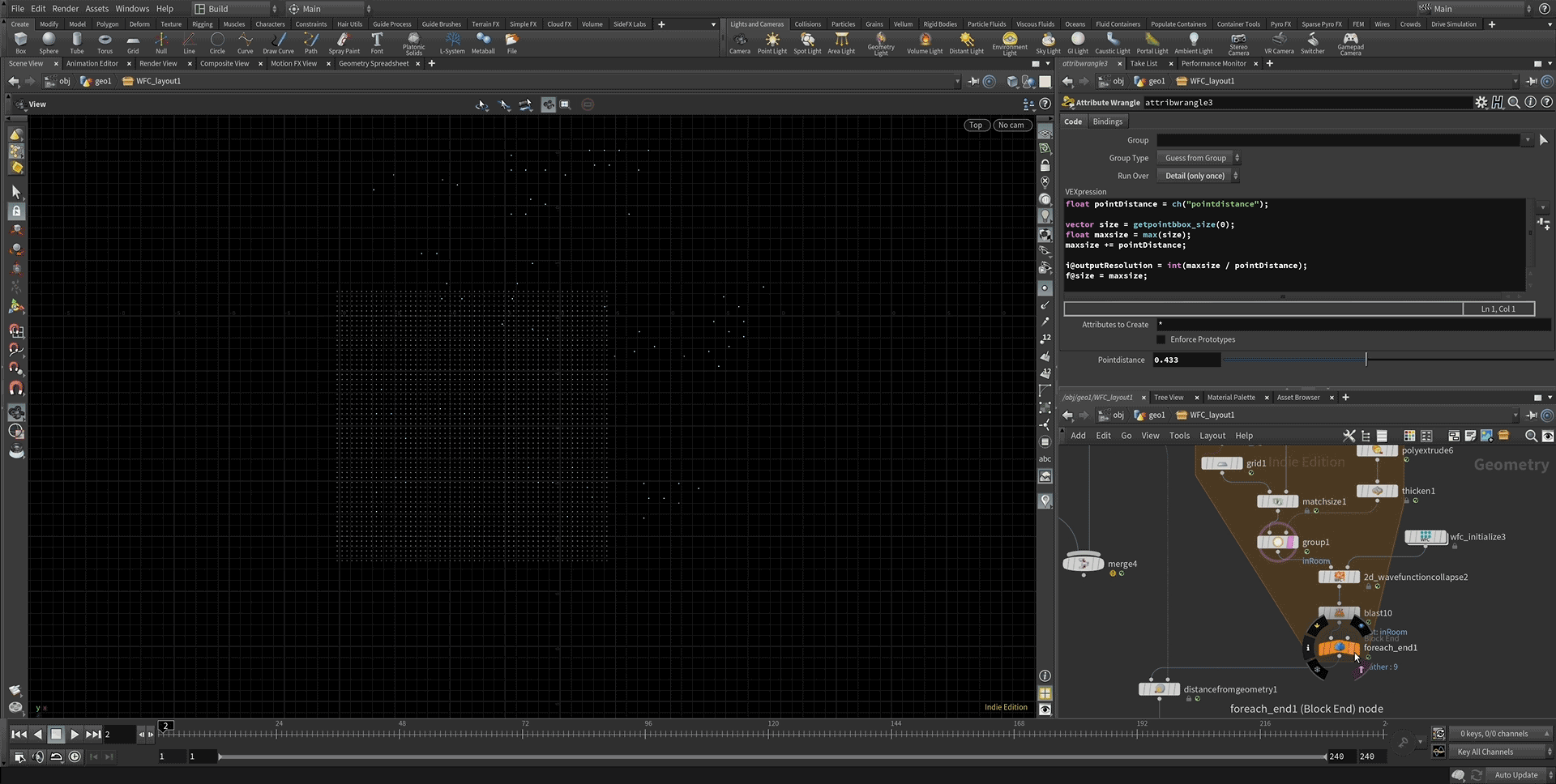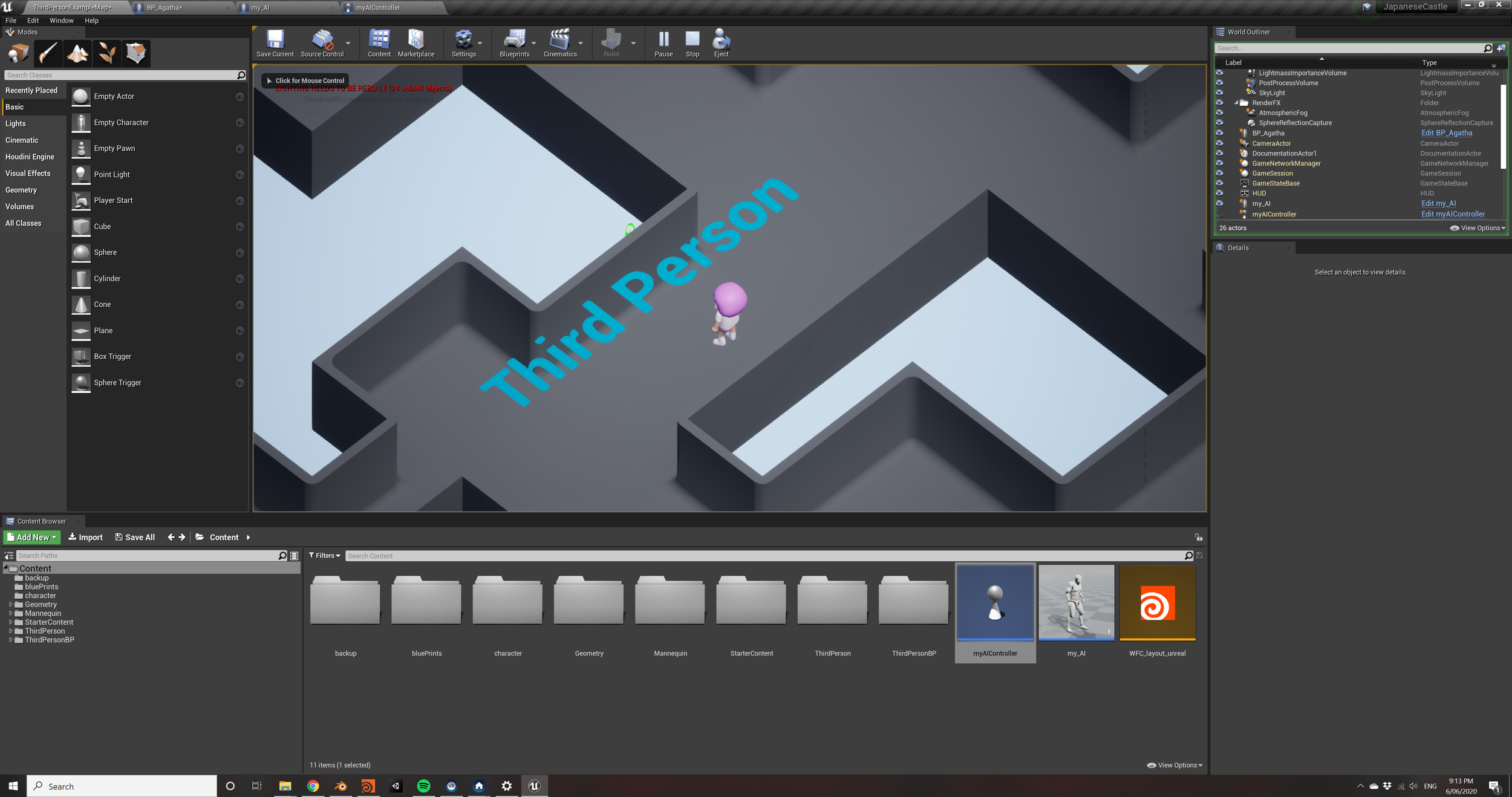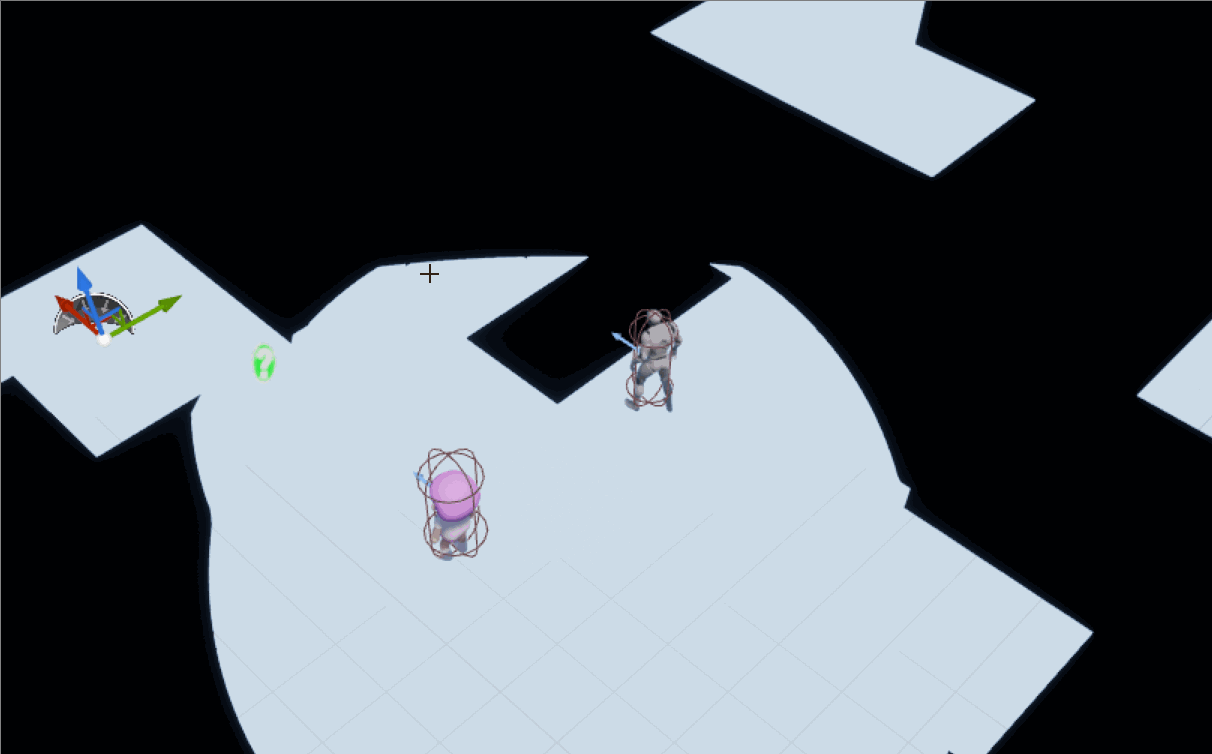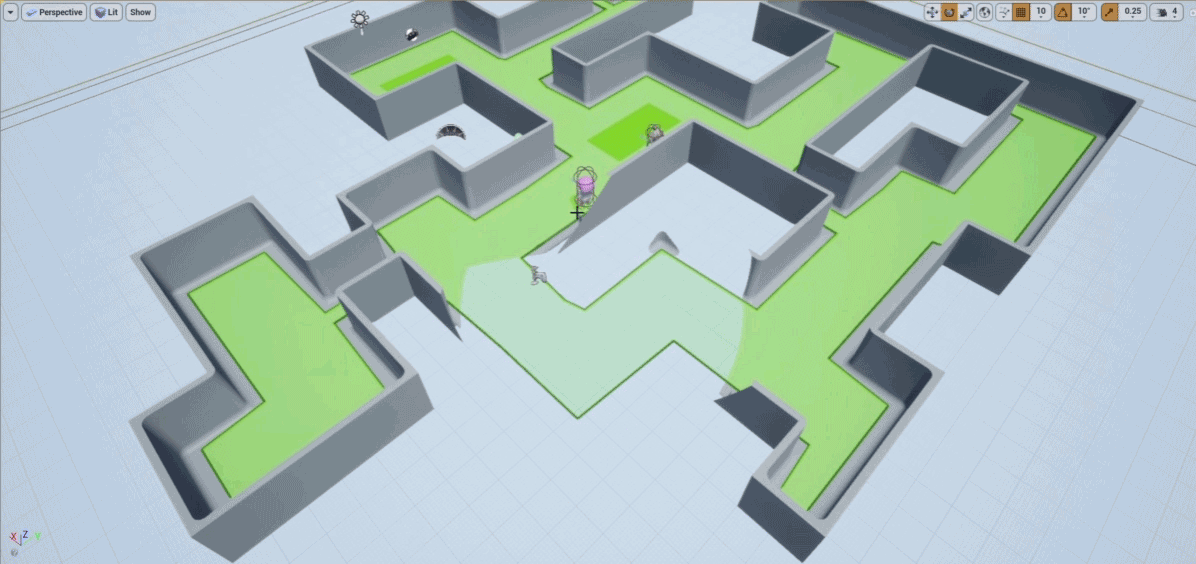Today i spent a bulk of my time setting up the hda to start populating the level with art and also NPCs. To be honest, i was quite surprised how far i got. Mostly me poking around and trying to figure out how to do things with google.
The first thing I wanted to figure out was how to place the player within the procedural map. i tried couple of different method, I knew i wanted them to spawn close to a wall (instead of dropping right in the middle of big room). I got the wall part working but my attempt to spawn the player in the smallest space is not quite working as I would understand. I might revisit the for loop per connected piece later.
For the door i wanted it to be spawned against the tile piece that has a wall and to be close to the player’s spawn location so they will see the exit point that they need to head towards to complete the level once they have stolen a piece of art. I think i got it to work, but it took me quite some time to find the right solution to find the closest point of the wall tile to the player’s spawn location.
I tried a couple of different pieces like pcfind and nearpoint in both vex and vop. at the end I settled with VOP which ultimately export a bind of a parameter where the first parameter is the often the one I want. So I just blasted the rest off and added the door.
To my surprised i also was able to add the blueprint behaviour of activating the animation when the character overlaps with the collider. I was pretty surprised how far I got today. not going to to lie but i am a little terrified that maybe the low hanging fruits are gone.
The next step I wanna take is either to be able to spawn a set of NPC from the same AI blueprint. I also wanna figure out how to attach paintings on the wall with in the WFC hda.